
خالد نور الدين
Feb 19
How can I connect my phone to the Honda CR-V?
Comments( 4 )



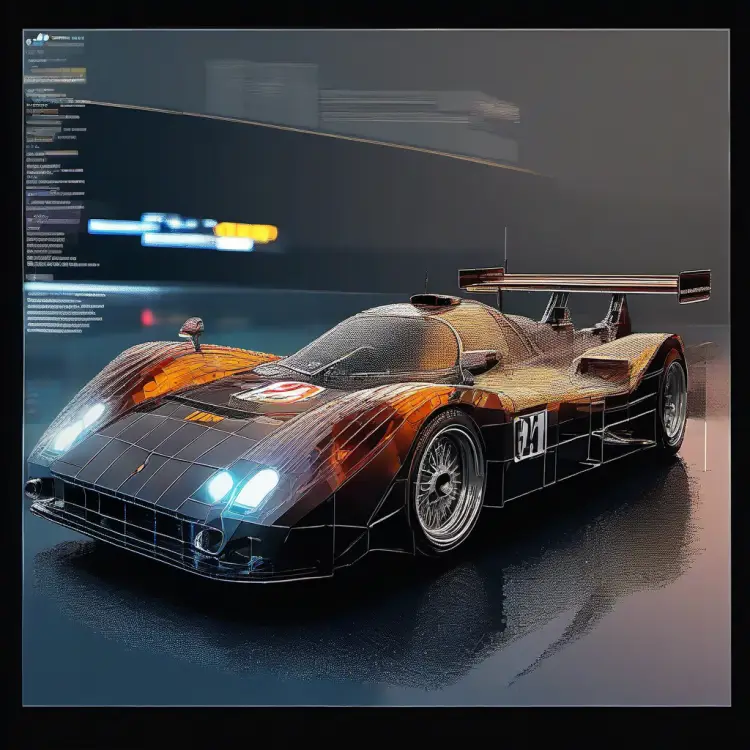

 Related Posts
Related Posts

How do I connect Bluetooth phone to the E3?

How do I play music via Bluetooth? Do I need to connect it with my phone?

It seems like the Peugeot 207 doesn't have a USB port. How can I connect my phone to listen to music?
4How can I connect my phone, experts? 😁
5How do I connect Bluetooth with my phone?
6I just want to ask how to connect my phone to Bluetooth.
7How do I connect my phone to the Bluetooth on a 2016 S5 manual? Can it be done via touchscreen?
8How to connect the mobile Bluetooth to a 2013 Honda CR-V?
9How do I upgrade CarLife for the 2018 model? My phone can't connect now.
10I can't connect the Bluetooth system of my 2014 Nissan Sunny with my phone. It says the key or pairing code is incorrect. Does anyone know how to connect the phone to the Bluetooth?

