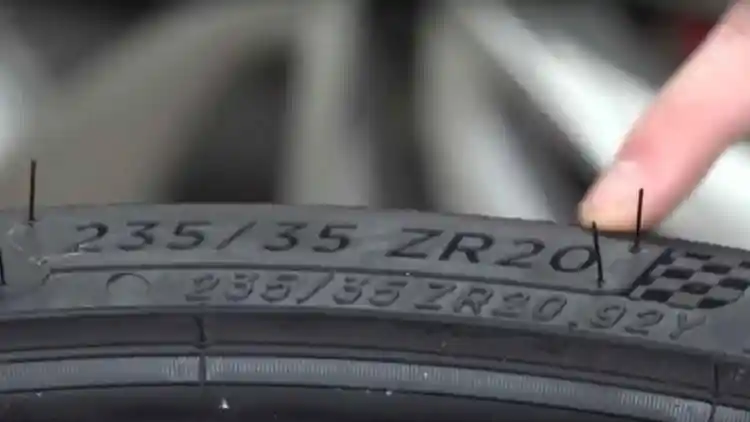- Reasons to Reset Your VW Tiguan’s Computer
- Safe Methods to Reset Your VW Tiguan’s Computer
- Essential Checks After Resetting
- FAQ
If your VW Tiguan is showing unusual behaviors like dashboard error messages, a frozen infotainment screen, or an electric tailgate malfunction, performing a computer reset could be the solution. This article will guide you through the steps to reset your Tiguan’s system, addressing issues such as the VW Tiguan infotainment system reset, VW start/stop error reset, and troubleshooting the VW Tiguan electric tailgate not working.
Reasons to Reset Your VW Tiguan’s Computer
Resetting your Tiguan’s onboard computer is an effective way to resolve many common malfunctions. Below are the main scenarios where a reset can help:

Strange Dashboard Error Messages: Sometimes, your Tiguan's dashboard might show warning lights or messages that don't seem right. These can be false alarms caused by a minor software glitch. A quick computer reset can clear these mix-ups, making sure all your warning lights and indicators are accurate.
Vehicle Status Information Not Updating: Have you noticed your fuel gauge acting strange, or perhaps the trip computer isn't updating correctly? This can be frustrating and makes it hard to trust your car's readings. Resetting the central computer helps refresh all this important data, allowing your Tiguan to show the correct status information.
Stuck Maintenance Reminders: Even after you've had your car serviced, a reminder might stubbornly stay on the display. This can be annoying and makes you wonder if anything was actually done. Resetting the system can often clear these old reminders, so you know exactly when your next service is truly due.
Frozen or Slow Infotainment System: Is your touchscreen not responding? Or maybe the radio is acting strange, or the navigation system is lagging? The infotainment system can sometimes crash or slow down, just like a home computer. A car computer reset can get it working smoothly again, so you can enjoy your music and navigation without a fuss.
System Initialization After Battery Replacement: When you change your car's battery, the computer, including the Engine Control Unit (ECU), loses power. This can make the entire system confused. A reset helps your Tiguan's computer "learn" its new power source and get everything back to normal. This ensures all parts of the car are communicating well.
Important Note Before You Start:
Before you begin any reset, it's a very good idea to write down a few things. You might want to note your favorite radio stations, your custom seat settings, or any other personal preferences you have stored. For some Tiguan models, especially the older ones, you might need to re-enter a special security code for the radio or infotainment system after a hard reset. Taking this small step can save you time and hassle later. Always be mindful of your vehicle's features and settings.
Safe Methods to Reset Your VW Tiguan’s Computer
There are two main methods to reset your Tiguan’s system—soft reset for minor issues and hard reset for deeper system recovery.

✅ Soft Reset (Good for Small, Everyday Issues)
This is the simplest and quickest way to fix minor glitches. It's like restarting your phone when an app freezes. This method usually affects only the infotainment system and some minor computer functions, without changing core car settings.Here's how to do a soft reset:
Turn Off the Engine and Remove the Key: Make sure your Tiguan's engine is completely off. If your car has a push-button start, simply press the button until the car is fully quiet and all lights are off.
Open the Driver's Side Door: Open the driver's side door and leave it open for about 30 seconds. This action sometimes helps to fully shut down or "wake up" certain car systems by completing an electrical cycle.
Wait for at Least 10 Minutes: This waiting period is very important. It gives your Tiguan's computer, including the Engine Control Unit (ECU), enough time to completely power down and clear its temporary memory. Make sure absolutely no lights are on inside the car during this time, if possible.
Restart Your Vehicle: After waiting, close the door and restart your Tiguan. Check if the issue, like a stuck infotainment screen or a dashboard light, is gone. This simple soft reset often fixes problems related to the infotainment system, minor dashboard glitches, or communication issues between different car modules.
💡 Quick Tip for Infotainment Reset: For newer Tiguan models (2020 and later), press and hold the infotainment system’s volume knob for 15 seconds. This performs a fast VW Tiguan infotainment system reset without affecting other car functions.
🔧 Hard Reset (For Deeper System Recovery)
This method is more powerful. It's for bigger, more stubborn problems, or when your car's computer system is truly stuck. It's also often needed after you've replaced the battery. A hard reset fully cuts power to almost all modules, including the Powertrain Control Module (PCM), allowing them to completely reset.
Safety First: Always use caution when working with your car's battery. Wear gloves and eye protection if you have them. Make sure the area is dry and you have clear space to work.
Here are the detailed steps for a hard reset:
Open the Hood and Find the Battery: Pop open the front hood of your VW Tiguan. The car battery is usually located under the hood, sometimes covered by a plastic casing. Take a moment to locate both the positive (+) and negative (-) battery terminals.
Disconnect the Negative Terminal First: Using a wrench (usually 10mm or 13mm), loosen the nut on the black negative (-) terminal. Carefully pull the negative cable away from the battery post. It's vital to disconnect this one first to prevent accidental sparks. Securely wrap the disconnected negative cable end with electrical tape or place it somewhere it cannot accidentally touch any metal parts of the car, especially the battery itself.
Disconnect the Positive Terminal Next: Now, using the same wrench, loosen and remove the red positive (+) terminal. Again, pull the cable away from the battery post. Keep it separate from the negative cable and any metal parts of the car.
Drain Residual Power: This is a crucial step for a true reset. Once both cables are safely disconnected from the battery, carefully touch the disconnected positive and negative cable ends together for about 20-30 seconds. Important:Do NOT touch them directly to the battery posts. This helps to drain any remaining power stored in the car's electrical system and clear the ECU's capacitor memory. Afterwards, ensure the cables remain apart and do not touch anything. Wait for at least 20 minutes, or even longer (e.g., 30 minutes to an hour) if you want to be extra sure the system fully resets. This extended wait time allows all the capacitors and memory modules in the car's various control units to completely discharge, ensuring a thorough vehicle diagnostics reset.
Reconnect the Battery Terminals (in reverse order): First, connect the red positive (+) cable back to the positive battery post. Use your wrench to tighten the nut firmly. Then, connect the black negative (-) cable back to the negative battery post and tighten it securely. Make sure both connections are snug and there's no wobbling.
Start Your Tiguan and Initialize: Close the hood. Get into your Tiguan and start the engine. The car's computer will now go through a re-initialization process. You might notice some lights flash on the dashboard, or the engine idle might be a bit rough at first. This is normal. Let the car run for a few minutes, allowing the system to relearn its settings. Drive it for a short distance (e.g., 5-10 kilometers or 3-6 miles) to help the computer fully adapt.
⚠ Important Note: After a hard reset, recalibrate features like power windows. For example, roll each window down completely and then hold the button up until fully closed for 2–3 seconds.
Essential Checks After Resetting
Once you've reset your VW Tiguan's computer, whether it's a soft or hard reset, it’s a good idea to perform a few checks. This helps confirm that all systems are working correctly and that no new issues have appeared:

Test All Lights: Take a walk around your Tiguan and activate all the lights. This includes headlights (low and high beam), taillights, brake lights, turn signals, and fog lights if you have them. Make sure they all switch on properly and have the correct brightness.
Check System: Turn on your car's air conditioning and heater. Make sure both cooling and heating functions work as expected. Adjust the temperature settings to see if the system responds correctly and blows air at the desired temperature.
Verify Reverse Camera Display: Put your Tiguan into reverse gear. Check if the rearview camera feed appears clearly and immediately on your infotainment screen. Ensure the parking guidelines are also visible and accurate if your car has them.
Confirm Tire Pressure Monitoring (TPMS) Data: After a hard reset, your Tiguan's Tire Pressure Monitoring System (TPMS) might need to re-sync. Drive slowly for a few minutes (e.g., 5 to 10 minutes), and the tire pressure readings should reappear on your dashboard or infotainment screen. If they don't, you might need to manually reset the TPMS through your car's menu system.
Adjust Power Windows: As mentioned earlier, if your windows have an "auto up/down" feature, you might need to recalibrate them. Roll each window down completely, then hold the button up until the window is fully closed and keep holding it for a few extra seconds. This generally resets the "pinch protection" sensor.
If you want to change your VW Tiguan key battery, please click on this article.
When Problems Don't Go Away: If, after all these checks and resets, your original problem is still there, or if new issues pop up, it’s best to get professional help. Visit a trusted car service center or your VW dealer. They have special diagnostic tools that can read problem codes from your Tiguan's Engine Control Unit (ECU) and pinpoint exactly what's wrong. This can save you time and potential headaches, and ensure your car's electrical system is in top shape.
FAQ

Here are answers to some common questions people have about resetting their VW Tiguan's computer:
Q:Will resetting my car's computer make me lose all my settings?
A:For a soft reset, most of your personal settings, like radio station presets and navigation history, will usually stay just as they were. A hard reset, which involves disconnecting the battery, might clear some temporary data. Think of things like your radio station presets, the exact time on the clock, or trip computer readings. However, it will not affect core engine parameters, critical safety settings, or the car's main computer programming. Your car's brain, the Engine Control Unit (ECU), is designed to retain these essential functions. You won't need to re-program your vehicle keys or anything complex like that following a standard hard reset.
Q:Can I do the battery disconnect reset myself?
A:Yes, for most older Tiguan models, doing a battery disconnect reset is generally safe if you follow the steps carefully and cautiously. Always make sure you disconnect the negative terminal first. For very new Tiguan models (say, from the last few years), some car experts suggest using a memory saver tool or a small jump pack to maintain a small voltage to the system while changing the battery. This helps prevent some car systems from "forgetting" their settings. If you’re unsure or uncomfortable, always check your Tiguan's owner's manual. Many manuals are available online as PDF files, which can be very helpful on any mobile device. Always factor in potential costs if you need professional assistance, which typically starts from around 100 AED/SAR at a service center for diagnostics.
Q:Will my car's anti-theft system lock the car after a reset?
A:In almost all cases, resetting your Tiguan's computer will not trigger the car's anti-theft system. These systems are usually designed to be robust and are not easily activated by a simple power cycle. However, it's always a good idea to perform any computer resets in a familiar and safe location, like your driveway. Also, keep your spare mechanical key with you, just in case. This tiny precaution gives you peace of mind and an extra layer of security, though the risk of the anti-theft system engaging is very low. You shouldn't worry about additional security charges or needing a locksmith after a reset.
Read More:
China’s EV Exports Grow 19% in First Five Months of 2025 Led by Chery, MG, and Geely
Toyota Land Cruiser 2025 Hybrid: A New Launch in the UAE, First Globally
2026 Audi Q3: Bold Design and Futuristic Technology with a Stalk-Free Cabin
2 / 13