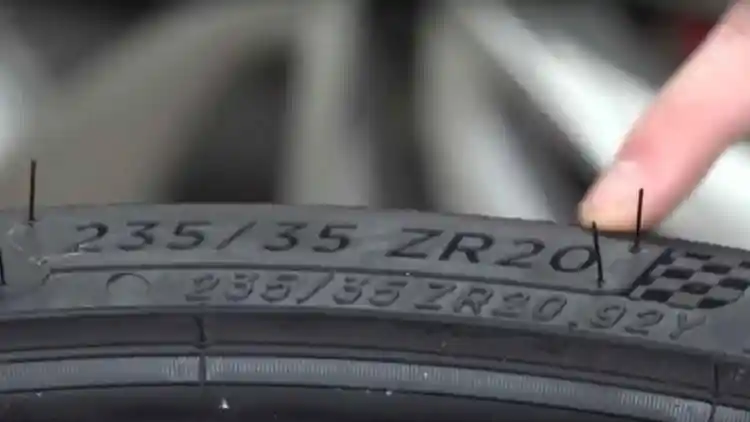- Getting Ready:Important Documents for Your Salik Tag Activation
- Step-by-Step:The Salik Tag Activation Process
- Common Issues and Quick Fixes for Your Salik Tag
- Frequently Asked Questions About Salik Tag Activation
Ready to make your daily drives smoother? Learning how to activate your Salik tag is easy. This guide walks you through every step, helping you get on the road without fuss.
Getting Ready:Important Documents for Your Salik Tag Activation
Before you begin the activation process for your Salik tag, it's wise to gather all the necessary documents. Having these items ready will help make the process smooth and quick. Here is what you'll need:
Your Vehicle Registration Document: This is crucial. It proves your car's ownership and provides key details about your vehicle. Make sure it is up-to-date and valid.
Government-Issued ID: You'll need a valid form of identification, such as your driver's license or passport. This helps confirm your identity during the online portal setup or at service centers.
An Active Mobile Phone Number: This number is important for getting updates and verification messages. The system uses it to send you important messages about your Salik account and toll payments.
A Valid Email Address: You will use your email to set up your account and receive activation confirmations. It's also where you'll get important information about your Salik tag status and balance.
Step-by-Step:The Salik Tag Activation Process
Here are the simple activation steps to get your Salik tag ready for use on the electronic toll system.
1. Set Up Your Salik Online Account
The first key step to activate your Salik tag is to create an online account. This online portal will be your main hub for managing your electronic toll system payments.
Visit the Official Website: Go to the official website for the toll payment system. Look for a section that says "New User Registration" or "Create Account."
Enter Your Personal Information: You will be asked to provide your personal details. Make sure these match your government-issued ID exactly.
Provide Vehicle Registration Details: This is where your vehicle registration document comes in handy. Carefully enter all the required vehicle information. This links your car to your new Salik account.
Submit and Verify: Follow the on-screen instructions to complete your account setup. You might need to verify your mobile number or email address.
2. Properly Place Your Salik Tag on Your Vehicle
Correct placement of your Salik tag is essential for it to work right at the toll gates. If it's not placed correctly, the system might not read it, which could lead to fines.
Choose the Right Spot: The best place is usually on the inside of your windshield, just behind your rearview mirror. It should be about 3 centimeters (roughly an inch and a half) below the mirror.
Clean the Area: Before you stick the tag, clean the windshield surface thoroughly. Use an alcohol wipe or a clean cloth to remove any dust or grease. Let it dry completely.
Avoid Tinted Areas: Do not place the tag over any metallic tinted parts of your windshield. These can block the signal and stop the tag from being detected.
Peel and Stick Firmly: Carefully peel off the protective backing from the Salik tag. Stick it to the cleaned area. Press down firmly for about 30 seconds to make sure it sticks well.
3. Confirm Your Salik Tag Activation Status
After placing your Salik tag and setting up your online account, you'll want to confirm that everything is working. This final step proves your tag is active and ready for use.
Look for a Green Light: When you pass through a toll gate for the first time, your Salik tag should show a green light. This means it was read successfully.
Check for SMS or Email Confirmation: The system will usually send you a confirmation message. This can be an SMS to your registered mobile number or an email to your registered address. This message confirms your Salik tag has been activated.
Verify Balance in Your Account: Log in to your online portal or mobile app. You should see your Salik account balance. If the balance is visible and updated, your Salik tag is ready for use on any designated toll road.
Common Issues and Quick Fixes for Your Salik Tag
Sometimes, things don't go as planned. Here are some common problems you might face with your Salik tag and how to fix them.
My Salik Tag Isn't Being Detected at Toll Gates
If your tag doesn't seem to work when you drive through a toll gate, consider these common reasons:
Check the Tag's Battery or Expiry: Salik tags have a limited lifespan. Make sure your tag hasn't expired. If it's old, you might need a replacement Salik tag.
Is It Placed Correctly? Double-check the placement on your windshield. Ensure it's not covered by tint or too close to the edge. Proper placement is key for the toll system to read it.
Confirm Your Account Balance: Even if the tag is correctly placed, it won't work if your Salik account doesn't have enough funds. Log into your online portal to check your balance.
I Receive Payment Declined Alerts for My Salik Account
Getting a payment alert can be worrying, but fixes are usually simple:
Update Your Payment Method: If you've linked a credit card or debit card, make sure its details are current. Expired cards are a common reason for payment issues. Update this information through your online portal.
Keep a Minimum Balance: The electronic toll system requires you to maintain a certain minimum balance in your Salik account. If your funds drop too low, payments for tolls might be declined. Always ensure you have enough funds, typically a minimum balance of 20 AED/SAR.
Review Your Transaction History: Check your account's transaction history on your online portal. This can help you find out exactly why a payment was declined and see patterns, like repeated failed top-ups.
Frequently Asked Questions About Salik Tag Activation
Q:Can I use one Salik account for more than one vehicle?
A: Yes, you absolutely can! It is possible to register multiple vehicles under a single Salik account. This makes managing your toll payments much easier. Each vehicle will need its own distinct Salik tag, and all these tags will be linked to your main online account. You can typically register up to 5 vehicles.
Q:How long does it take for my Salik tag to become active after I register it?
A: After you complete the registration and account setup, your Salik tag usually becomes active fairly quickly, often within 24 hours. However, if it's a very busy time, or during holiday periods, it might take a bit longer – up to 48 hours for the system to fully update and recognize your new tag.
Q:What should I do if I need to replace my car's windshield?
A: If your windshield needs replacing, it's important not to just pull off your Salik tag. First, you should contact the customer support team for the electronic toll system. They can guide you on the best steps. Often, they will provide a special transfer kit. This kit helps you safely remove your old Salik tag and reapply it to your new windshield, ensuring it still works correctly and you don't lose its activation.
Q:How can I check the remaining balance on my Salik account?
A: Checking your Salik account balance is easy. You have a few simple ways. You can log in to your personal online portal using your computer or phone. Many toll systems also have a convenient mobile app that allows you to check your balance anytime, anywhere. Additionally, you will usually receive automatic alerts via SMS or email when your funds drop below a certain minimum threshold, letting you know it's time to top up your balance. Make sure you always have enough funds (in AED/SAR) for your tolls.
Q:Can visitors to the region activate a temporary Salik tag?
A: Yes, temporary options are often available for visitors or for vehicles rented for a short period. If you are using a rental car or a temporary vehicle, you can usually get a short-term Salik tag. These are often offered through specific partner service centers, especially those located near major airports or rental car agencies. It's always best to check with your rental company or the service center directly for the most accurate information on these short-term solutions.
Read More:
2025 Diesel Engine Oil Guide:Choices for Modern Vehicles
2025 Land Cruiser V6 vs V8:Smart Buyer's Comparison Guide
2025 Land Cruiser Fuel Tank Capacity: What Drivers Needs to Know