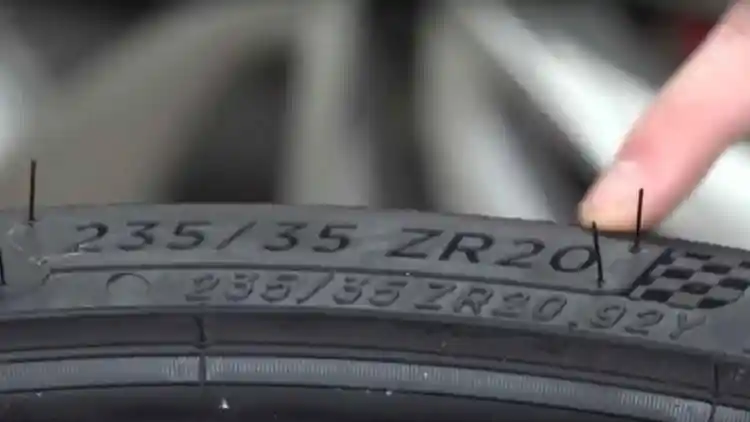- Why You Need a Salik Account
- How to Create Your Salik Account Online
- Avoiding Common Setup Mistakes
- Managing Your Account Like a Pro
- FAQ
Driving can be easier! Learn how to create a Salik account today. Our simple guide will show you how to manage your road tolls, save time, and enjoy a smoother journey.

Why You Need a Salik Account
A Salik account makes paying for tolls super easy. Instead of stopping, you drive through. The system automatically takes money from your prepaid balance. This means no more worries about finding exact change or dealing with tickets. It ensures a smooth and quick trip every time you use toll roads.
You also get a clear view of all your toll payments. Your Salik account setup allows you to see every transaction right away. This “real-time transaction history” helps you keep track of your spending. You can easily check how much money you’ve spent on tolls. This is very helpful for managing your budget or for business expenses.
Do you have more than one car? A Salik account is perfect for you. It lets you link multiple vehicles to a single account. This is great for families with several cars or for companies with a small fleet. You can manage all your cars’ toll payments from one central place. This feature makes managing your vehicle details simpler and more efficient.
How to Create Your Salik Account Online
Starting your Salik account setup is quick and easy. You can complete the whole process online in usually less than ten minutes. This guide will walk you through each step. Get ready to create your Salik account with no hassle.
Step 1:Prepare Required Information
Before you start the online registration, gather a few important items. Having these ready will make the process faster:
Valid Identification: You'll need an official ID like your driver’s license or passport. This proves who you are.
Vehicle Registration Details: Make sure you have your car’s up-to-date registration papers. You will need information about your vehicle details, such as the plate number and car make.
Contact Information: Have an active email address and a working mobile phone number ready. The system will use these to send you important updates and verification codes.
Step 2:Complete Online Registration
Now it’s time to complete your Salik account online registration. Just follow these simple steps using your computer or smartphone:
Go to the Official Website: Open your web browser and visit the official Salik portal. Always look for a trusted domain, often ending in ".gov" or similar official extensions, to ensure you are on the correct site.
Start a New Account: Look for a button or link labeled "New User" or "Create Account." Click on it. You might need to select the type of account you want to create, such as a personal account or a business account.
Input Your Vehicle Details: Carefully enter your vehicle's plate number. You will also need to upload proof of ownership, which could be a scanned copy of your vehicle registration. Double-check all vehicle details to avoid future issues.
Step 3:Activate Your Tag
After completing your online registration, the final step is to activate your Salik tag. This small sticker is vital for the system to recognize your car:
Tag Delivery: You can usually choose how you want to receive your Salik tag. Options often include having it delivered to your home address or picking it up from a selected service center.
Easy Installation: Once you have your Salik tag, installing it is very simple. It comes with an adhesive backing. Just peel it off and stick it firmly in the correct spot on your car's windshield, usually behind the rearview mirror. This takes only about two minutes to do yourself.
First Top-Up: To make sure your tag works from day one, you need to add money to your Salik account. This is called "top-up." You can easily add funds using various payment methods, such as a major credit card or a popular mobile wallet service. Be sure to check what payment methods are accepted on the official portal. This initial top-up completes your tag activation.

Avoiding Common Setup Mistakes
When you create a Salik account, it's easy to make small mistakes that can cause big headaches later. Here's how to avoid common issues:
Mistake 1:Plate Number Errors: A common error is entering your car's plate number incorrectly during vehicle details submission. Always double-check every letter and number before you finalize your online registration. Even a small mistake can mean your tolls are not charged to your account correctly.
Mistake 2:Missing Low Balance Alerts: Sometimes, drivers forget to keep enough money in their Salik account. To avoid this, make sure you enable automatic recharge. This feature automatically adds funds to your account when your balance drops too low, preventing any disruptions to your toll payments.
Mistake 3:Using Expired Documents: When you register or update your Salik account, always use current and valid documents. For instance, your vehicle registration or ID might expire. Make sure to update these details in your Salik account annually or whenever they change. Using expired documents can lead to your account being temporarily suspended.
Managing Your Account Like a Pro
Once your Salik account setup is complete, you can do even more to manage your tolls efficiently:
Family Plans Made Easy: If you have several family cars, you can link them all to your main Salik account. Many systems allow you to link up to four vehicles. This means you can manage toll payments for all your family’s cars from one single dashboard, simplifying your vehicle details management.
Detailed Trip Reports: Your Salik account offers a complete record of your journeys. You can download monthly statements or "trip reports." These reports show you exactly when and where you passed through a toll gate, helping you keep track of your travel expenses easily.
Stay Informed with SMS Alerts: Never worry about a low balance again. You can enable SMS alerts. These handy messages will notify you when your Salik account balance is running low, giving you enough time to top up and avoid any issues with your toll payments.

FAQ
Q:What if I forget my password?
A:If you forget your password for your Salik account, don't worry. On the login page, simply click the "Forgot Password" link. You will then need to follow the steps for SMS verification, where a code will be sent to your registered mobile number. This lets you reset your password instantly and regain access.
Q:Can I use one account for multiple cars?
A:Absolutely! After you complete your initial Salik account setup, you can easily add more vehicles. Look for a section often called "My Garage" or "Vehicle Management" within your online Salik portal. Here, you can add all your vehicle details and link them to your existing account. This makes managing tolls for multiple cars very convenient.
Q:How soon does the tag work after activation?
A:Once you've completed your tag activation and topped up your account, how quickly can you use it? Generally, the toll sensors will recognize your new Salik tag within 24 hours of its successful activation. It's wise to wait a day before using toll roads to ensure everything is fully processed.
Q:What payment methods are accepted?
A:You have several convenient payment methods available to top up your Salik account. These typically include major credit cards like Visa and MasterCard. Many popular e-wallets are also accepted, making payments easy from your phone. It's always a good idea to check the official Salik website for any local bank partnerships or newer payment options that might be available.
Q:Is there a minimum balance requirement?
A:While specific minimum balance requirements can vary by region and system, it's always smart to keep enough funds in your Salik account. A good rule of thumb is to maintain a balance of at least three times the average toll fee you usually pay. For example, if a toll is around 4 AED/SAR, you might aim to keep at least 12 AED/SAR in your account. This prevents your balance from running too low unexpectedly when using toll roads.
This article is for reference only; please refer to the latest local laws and regulations.
Read More:
2025's Ultimate Guide to Finding the Right Tire Size for Your Car
2025 Toyota Yaris Wheel Caps:Upgrade & Maintenance Guide
Land Cruiser vs Range Rover:2025 Buyer's Guide for Gulf Drivers