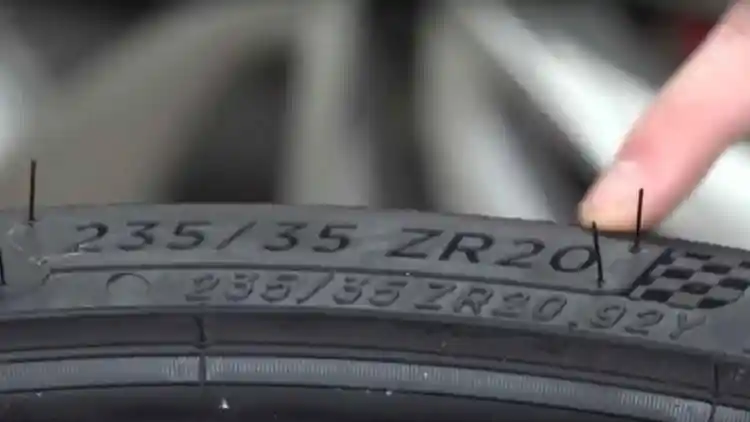- How to Respond When a Dashboard Light Appears
- Understanding Your 2025 Altima Warning Lights
- Customizing Dashboard Alerts (2025 Models Only)
- Troubleshooting Persistent Warnings
- FAQ
Curious about what each symbol means on your Altima dashboard? In this guide, you’ll learn about nissan altimaUAE Nissan AltimaBahrain Nissan AltimaKSA Nissan AltimaOman Nissan AltimaQatar Nissan AltimaEgypt Nissan AltimaKuwait Nissan Altima dashboard symbols and meanings, along with practical troubleshooting steps and maintenance tips. Get ready to gain confidence as you decode your vehicle’s warning lights and alerts!

How to Respond When a Dashboard Light Appears
3-Step Emergency Protocol
Identify the Light Color
Red lights mean you must stop immediately. Take a moment to assess the situation and ensure your safety. Remember, red warning lights indicate critical issues that need urgent attention!
Yellow or orange warnings suggest that you should schedule a service appointment soon. This helps prepare you for timely car maintenance, reducing the risk of bigger problems.
Green or blue indicators are purely informational. These lights notify you about system status updates, so while they don’t call for immediate action, keep them in mind for routine check-ups.
Consult Your Owner’s Manual
Review the dedicated dashboard section in your 2025 Altima manual, which typically covers pages 127 to 144. This resource explains the meaning behind each symbol in plain language.
It also guides you on the appropriate steps to address the issue, which enhances your vehicle diagnostics skills without overwhelming you with technical jargon.
Leverage the NissanConnect App
For many newer models, the NissanConnect app logs active warnings and suggests nearby certified service centers. This tool integrates modern vehicle diagnostics with practical car maintenance advice.
The app ensures that you have easy access to troubleshooting tips directly on your smartphone, making it simpler to manage any unexpected dashboard signals.
Understanding Your 2025 Altima Warning Lights
Critical Red Indicators (Require Immediate Action)
Symbol | Shape | Meaning | UAE-Specific Consideration |
|---|---|---|---|
Brake System | Circle with an exclamation mark | Brake malfunction | Sand and dust can accumulate, requiring a prompt check |
Engine Temperature | Thermometer icon | Engine overheating | High ambient temperatures in the GCC may speed up overheating |
Oil Pressure | Oil can graphic | Low oil pressure | Ensure you use the correct viscosity such as 5W-30, especially in hot climates |
Maintenance Reminders (Amber/Yellow)
Tire Pressure Monitoring (TPMS):
The tire symbol alerts you when tire pressure is low. For GCC conditions, maintain 33 PSI for front tires and 32 PSI for rear tires to cope with high temperatures.
Engine Symbol:
This may indicate a requirement for premium fuel, such as 95-octane. Check your fuel type and adjust accordingly to protect engine performance.
ABS Warning:
The anti-lock braking system alert can activate after driving through dusty or sandy conditions. A quick inspection can clear minor glitches.
Advanced Driver Assistance Warnings
ProPILOT Assist:
A blue steering wheel icon shows when the system is actively assisting. This feature helps with lane keeping and adaptive cruise control without compromising your focus.
Forward Collision Warning:
A yellow car graphic warns you if the sensors detect an obstacle too close ahead. It’s designed to provide timely alerts in busy traffic and high-speed zones.
Customizing Dashboard Alerts (2025 Models Only)
Adjusting Settings on a 12.3" Digital Cluster
Press the “Settings” button on your steering wheel to access the Alert Preferences menu.
Select from the available presets to match your driving style:
Family Mode: Prioritizes safety alerts to keep you and your loved ones secure.
Performance Mode: Displays torque distribution and performance metrics for an engaging drive.
Long-Drive Mode: Focuses on fuel efficiency, ideal for extended journeys across the desert.
Scheduled Maintenance Tracking
Your Altima’s digital system tracks service intervals by counting down days and distance until the next appointment is due.
It also displays an oil life indicator and a tire rotation pattern, ensuring you stay ahead with regular vehicle diagnostics and efficient car maintenance.

Troubleshooting Persistent Warnings
Common False Alerts
Door Ajar Light:
Often caused by accumulated dust in the latch. A quick cleaning with compressed air typically clears the error.
Lane Departure Warning:
Faded road markings due to hot weather or construction might temporarily confuse sensors. Check your surroundings to ensure safe driving conditions.
Fuel Cap Alert:
Sometimes the fuel cap may not seal properly even after refueling. A few firm clicks can reset the sensor.
When to Visit a Service Center
Do not ignore warnings such as a flashing check engine light or a persistent red indicator. These can point to critical issues requiring professional diagnostics.
If the battery symbol appears and your voltage consistently reads below 12V, it is wise to have the electrical system inspected.
It is always better to have a certified service center check out persistent alerts to avoid further mechanical complications.
FAQ
What do the dashboard symbols indicate on my Altima?
Your Altima dashboard symbols serve as visual indicators for various vehicle diagnostics and maintenance needs. They tell you immediately if there is a system malfunction, from engine performance to tire pressure monitoring. The icons are color-coded for urgency, with red indicating immediate action and amber suggesting scheduled maintenance. Understanding these symbols will help you maintain your car’s performance, especially in challenging GCC climates like those seen in the UAE and Saudi Arabia.
How should I respond when a red warning light comes on?
When a red warning light activates on your dashboard, you should pull over and safely stop your vehicle as soon as possible. This prompt action helps prevent any potential damage from escalating. Consult your owner’s manual to understand the specific warning and use the NissanConnect app if available to locate a service center nearby. Immediate attention and professional advice are crucial in handling these critical alerts on your 2025 Altima.
How can I customize the alert settings on my digital cluster?
You can personalize your dashboard alerts using the 12.3" digital cluster in your 2025 Altima. Simply press the “Settings” button on the steering wheel and access the Alert Preferences menu. Here, you can choose between different modes such as Family Mode, Performance Mode, or Long-Drive Mode, each optimizing which warnings you see first based on your driving needs. This setup allows you to tailor vehicle diagnostics to your personal driving style and ensures you are informed about what matters most during your trips in the heat of the GCC environment.

Why do some dashboard symbols appear even if there’s no serious issue?
Sometimes, dashboard symbols might illuminate temporarily due to minor glitches or environmental factors like high ambient dust levels in the GCC region. These intermittent warnings can be the result of sensor recalibration or false alerts caused by intense driving conditions. If you notice these symbols repeatedly or if they persist without clearing, it’s best to have your vehicle inspected by a professional. Routine checks can often help identify if the issue is a sensor error or a genuine maintenance need.
This article is for reference only, please follow local laws and regulations.
Read More:
2025 Corolla Cross Engine CC:Choosing the Right Power
2025 Toyota Corolla Length:Smart Dimensions for Modern Drivers
2025 Hiace Tyre Size Guide:Choosing the Right Fit for Optimal Performance
2 / 25