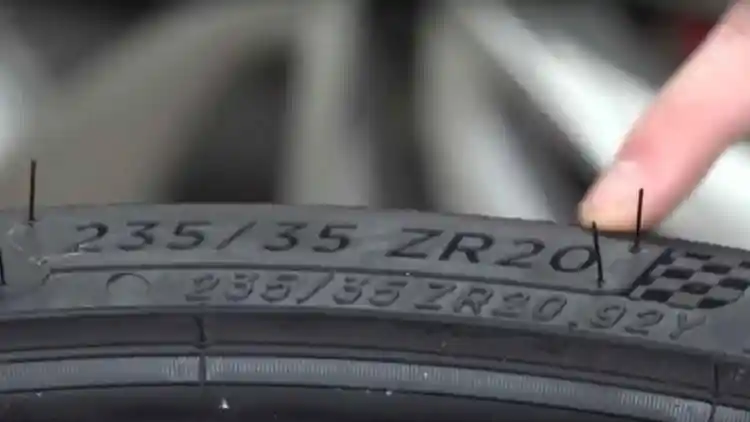- How Salik Works and Why You Need Activation
- Steps to Activate Your Salik Account
- Troubleshooting Your Activation
- Using Salik with Ease After Activation
- Important Reminders for Salik Users
- Frequently Asked Questions (FAQ)
If you're planning to drive in Dubai, activating your Salik tag is an essential first step. This quick guide will help you understand the Salik system and show you how to activate your tag so you can breeze through toll gates without delays.
How Salik Works and Why You Need Activation
Salik, which means "clear" in Arabic, is the electronic toll collection system used across Dubai. It eliminates the need for manual toll payments by using an RFID (Radio Frequency Identification) tag – a small sticker placed on your car’s windshield. As your vehicle passes under one of Dubai’s toll gates, the system deducts the appropriate fee directly from your Salik account. It’s fast, cashless, and designed for convenience.
Activating your Salik tag is mandatory before you drive under any toll gates, as unregistered tags or insufficient account balances may lead to penalties. By activating your tag and managing your Salik account, you ensure a smooth journey across Dubai's busy roads.
Steps to Activate Your Salik Account
Activating your Salik tag is a straightforward process. Follow these steps to complete the activation:
What You’ll Need Before You Start
Make sure you have these details ready:
Your Salik tag number (found on the back of the RFID sticker).
Your vehicle registration information (including license plate number).
Personal details such as your phone number and email address.
Step-By-Step Guide for Salik Activation
Visit the Official Portal: Head over to the official Salik website or download the Salik app from your mobile application store. Look for the option to activate or sign up.
Create or Log In to Your Salik Account: If you are a new user, register your account by providing your personal details. Existing users can simply log in using their credentials.
Add Your Salik Tag: Navigate to the "Manage Tags" section in your dashboard. Choose the option to "Add Tag."
Enter Tag Information: Carefully input the tag number printed on your Salik sticker.
Link Your Vehicle: Enter your car's license plate information to associate the tag with your vehicle.
Add Funds to Your Account: Deposit an initial balance into your Salik account to cover toll charges. Payment can be made using credit card, bank transfer, or other accepted methods.
Complete the Activation: Review all the entered details to ensure accuracy. Once confirmed, submit your activation request. You should receive a confirmation of successful activation shortly.
Troubleshooting Your Activation
Encountering issues? Here are some common problems and their solutions:
Activation Denied: Double-check that your tag number and vehicle registration details are correctly entered. Use clear photos or physical records to avoid errors.
Tag Placement Errors: Ensure your Salik sticker is properly affixed to the upper center part of your windshield, as per the installation guide.
Low Account Balance Issues: Confirm that you have sufficient funds in your account to avoid any disruption.
Technical Errors: Visit the help section of the Salik website or app. If unresolved, contact Salik customer support for further assistance.
Using Salik with Ease After Activation
After completing your activation, there are additional steps you can take to enhance your experience using Salik toll roads:
Monitor Your Balance: Regularly check your Salik account to ensure you always have enough funds to cover toll charges. Sign up for automatic top-ups if available.
Review Your Trips: Use your Salik dashboard to review toll gate crossings and charges associated with each trip.
Maintain Your Tag: Keep your RFID tag clean and in good condition for optimal performance. Replace it if damaged or lost.
Update Your Information: Ensure your vehicle and contact details in your Salik account are always current, especially if you change cars.
Important Reminders for Salik Users
Always activate your Salik tag before driving under a toll gate to avoid hefty fines or penalties.
Using roads with unregistered tags or low balances may lead to additional fees that can be inconvenient.
Keep your tag properly affixed to your windshield per instructions to prevent difficulty detecting the tag.
Frequently Asked Questions (FAQ)
Q:Why am I receiving an "Activation Error" message?
If you encounter an activation error, start by reviewing the tag and vehicle information entered on the Salik portal. Typos or incorrect details are the most common issues. If everything is correct but the error persists, contact Salik support for assistance with your activation.
Q:Can I activate a Salik tag purchased from a gas station?
Yes, you can! If your Salik tag was bought at an authorized location such as an ADNOC or ENOC gas station, the process remains identical. Simply use the number on the back of the tag sticker to complete the activation online.
Q:How long does the activation process take?
Salik tag activation is usually completed within a few minutes. However, it’s a good idea to confirm that your account is active by checking the status in the Salik app or online dashboard.
Q:Can I transfer my Salik tag between vehicles?
No, a Salik tag is non-transferable and is linked exclusively to the vehicle registered during activation. If you have multiple vehicles, you’ll need a separate tag for each.
Read More:
Ford Territory Price in UAE:Your 2025 Buying Guide
Used Car Valuation:5 Expert Tips to Determine Your Vehicle's True Worth
Jaguar XE Specs:Everything You Need to Know About This Luxury Sedan