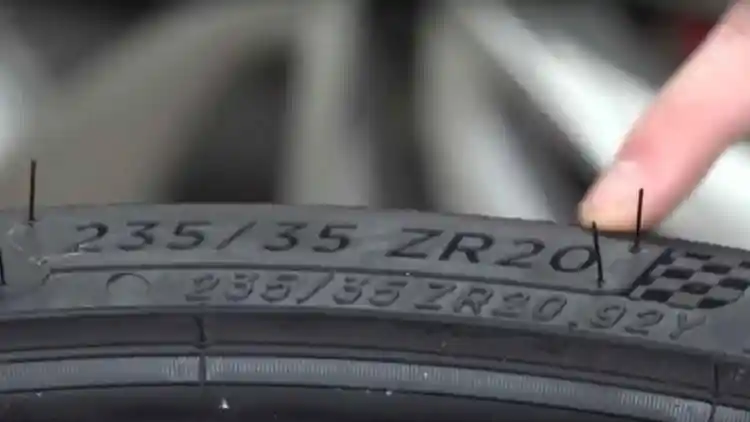Do you want to make your VW Tiguan journeys easier and safer? Learning how to activate Lane Assist is a great way to do just that. This guide will show you all the simple steps to get this smart feature working for you in your VW Tiguan.
Preparations before activation

Lane Assist is a key part of your car's modern driving assistance system. It helps your vehicle stay securely in its lane. This smart feature brings many benefits to your daily drives.
Better Safety:Lane Assist helps keep your car centered. This means there's less chance of your VW Tiguan accidentally moving out of its lane. It lowers the risk of small mistakes turning into bigger problems, especially during long drives.
Less Tiredness:Driving for a long time can be tiring. Lane Assist takes some of the effort away from you. It helps steer the car gently, so you don't have to focus so hard on keeping it straight. This makes long trips much more relaxed.
Perfect for Highways:This function works best on highways or long, straight roads. It's designed to give you peace of mind when you're covering many miles. It's like having an extra pair of eyes and hands helping you stay on track.
Core Steps to Activate Lane Assist in Your VW Tiguan
Turning on Lane Assist is a straightforward process. Follow these steps carefully to get it up and running.
First, Prepare Your Vehicle
Before you activate Lane Assist, make sure your VW Tiguan is ready. These checks help ensure the system starts correctly.
Start the Engine:Always make sure your car's engine is running. The car should either be stopped still or moving very slowly when you begin.
Check Gear Position:Ensure your VW Tiguan is in either 'P' (Park) or 'D' (Drive) gear. The system needs the car to be in a valid driving state to activate.
Look at the Dashboard:Before you start, check your car's dashboard display. Make sure there are no yellow or red warning lights on. These lights often mean there's an issue that needs checking before driver assistance features can work.
Using Your Steering Wheel Controls

Your VW Tiguan's steering wheel has all the controls you need to access driver assistance features, including Lane Assist.
Find the Buttons:Look at the left side of your steering wheel. You will see a group of multi-function buttons. This is where your car's main control for driver assistance systems is.
Locate the Assist Button:Find the physical button that has a car icon on it. Sometimes it might say "ASSIST" or have a clear symbol for driver assistance. This is your gateway to turning on features like Lane Assist.
Press Briefly:Give this button a short, quick press. This action will open up the main menu for your car's driver assistance functions on the dashboard screen.
Setting It Up on the Dashboard
Once you're in the assistance menu, you'll use the steering wheel controls to navigate and select Lane Assist.
Navigate the Menu:Use the arrow buttons on your steering wheel to move through the options shown on your dashboard display. Scroll until you find the "Lane Assist" choice.
Enter Settings:Press the "OK" button on your steering wheel. This will take you into the specific settings page for the Lane Assist feature.
Turn On:On the Lane Assist settings page, you will see an option to activate it. Select this option. A checkmark (✓) will usually appear next to it, showing that it's turned on.
Finishing the Activation Process
After you've made your selection, the system will tell you it's active.
Confirmation Light:A green steering wheel icon will light up on your dashboard display. This is your sign that the Lane Assist system is active and ready to work.
Speed Requirement:The system will start monitoring road markings and helping you steer once your car's speed goes over 65 km/h. It needs this speed to work properly.
Driving Modes:If you change your car's driving mode (for example, from Normal to Sport), you might need to activate Lane Assist again. Some driving modes can turn off certain assistance features.
Special Note:For VW Tiguan models built between 2018 and 2024, there's a specific way to activate this feature. You'll find a physical button at the end of the light stalk on the left side of the steering column. Pressing this button will quickly activate Lane Assist in these models.
Tips for Using Lane Assist and Important Things to Know

To get the most out of your VW Tiguan's Lane Assist, it's good to know about its different versions and how to use it safely.
Understanding Lane Assist Versions
VW Tiguan models can come with different versions of Lane Assist. Knowing which one you have helps you understand how it will assist you.
Feature Type | Basic Version (SAFEWAY) | Enhanced Version (SAFEWAY PLUS) |
|---|---|---|
Lane Keeping Method | Gently vibrates the steering wheel to warn you. | Actively helps steer the car to keep it centered in the lane. |
Activation Speed | Starts working at 65 km/h. | Can start working at 30 km/h, useful in slower traffic. |
Hands-On Detection | Does not require your hands to be on the wheel all the time (but always good practice!). | Will ask you to keep your hands on the steering wheel and will give warnings if you take them off for too long. |
Key Things to Remember
Lane Assist is a powerful tool, but it has limits. Always remember these important points.
Bad Weather:The system relies on seeing lane markings clearly. When it's raining heavily, foggy, snowy, or the markings are faded, Lane Assist might not work well or at all.
Roadwork Areas:If you're driving through road construction, it's best to turn off Lane Assist manually. Temporary lane changes or confusing cones can confuse the system.
Sharp Curves:Lane Assist works best on gentle curves. On very sharp turns, the system might not be able to guide the car fully. The driver must always take full control in these situations.
Driver Responsibility:Lane Assist is only a helping hand. It's not an autopilot. You, the driver, must stay fully focused on the road at all times. Always be ready to take over driving completely.
FAQ

Here are answers to some common questions about how to activate Lane Assist VW Tiguan and its operation.
Q:How do I turn off Lane Assist for a short time?
A:You can temporarily disable Lane Assist in a couple of ways. You can press the "ASSIST" button on your steering wheel for a short time. Also, if you apply strong steering input to move the car out of its lane for more than five seconds, the system will pause. The icon on your dashboard will turn gray, showing that it's no longer active.
Q:What does a yellow icon mean?
A:A yellow Lane Assist icon means the system is currently not available. This could happen if the car cannot detect lane markings (e.g., no clear lines on the road), if the camera is blocked (e.g., by dirt or snow on the windshield), or if your car's speed is too low. To fix this, make sure your windshield is clean and drive on a road with clear lane lines. The system should then become active again.
Q:How can I tell which version of Lane Assist my car has?
A:It's easy to check. While Lane Assist is active, pay attention to how your car behaves. If your VW Tiguan makes small, automatic steering corrections to keep itself in the center of the lane, you have the Enhanced version. If you only feel a vibration in the steering wheel or hear a warning sound when you drift, then you have the Basic version.
Q:My steering wheel vibrates too much. Can I change it?
A:Yes, in many VW Tiguan models, you can adjust the vibration. Go to your car's central infotainment screen. Navigate to "Vehicle Settings" (Car Icon) → "Driver Assistance Systems" → "Lane Assist." From there, you might be able to change the intensity of the vibration or switch to an audible warning instead. Some models even let you turn off the vibration completely if you prefer.
Read More:
Toyota Land Cruiser 2025 Hybrid: A New Launch in the UAE, First Globally
The Top 4 European Car Brands of 2025: Leadership in Innovation and Luxury
2026 Audi Q3: Bold Design and Futuristic Technology with a Stalk-Free Cabin
2 / 13